 3DWebWorldz.com
3DWebWorldz.com
Building your Link Library
What is the Personal Link Library
You can build your links for use in multiple worlds or multiple objects. When you want to refer a user to the web link, you attach it to your geo-shape prim. It's really easy.Open your Building Tools

Click the EDIT TOOLs button on the upper right of your screen to open the edit tools panel.
On the edit panel that opens, click the green button:.
Then click the Build Links button: .
Build Links Panel

Attach Link to a Geo-Shape Prim
In the Panel accessed from the main Edit Tool Option Menu, you can choose one interaction. The links you build on the panel above will be available from the pull-down menu.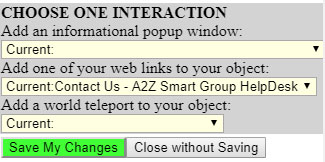
For more information on the Edit Geo-Shape Panel, please see the Getting Started tutorial.
RESULT
When a user focuses on the object where the link is assigned, they will receive a confirmation request. The title you choose will be noted in the confirmation, as indicated by the red arrow on the image.
Need help? Contact us at the A2Z HelpDesk or flag us down in-world.
Have idea on how to improve this tutorial? Or for a new one? Let us know.
Thank you for visiting us and for your support! We look forward to seeing what you build using this brand new technology!
Copyright © 2018 A2Z Smart Group LLC | All rights reserved worldwide. 3DWebWorldz.com