Drag Me
Loading Radar...
One Moment Please.
Drag Me
Loading...
Drag Me
Loading...
Drag Me
Loading...
Drag Me
Loading...
Click here to drag, again to release.
RENTAL TEMPLATE #136-C : Large Meeting Space with several different seating sections.
 Thank you for visiting.
Thank you for visiting.Please remember to LOG OUT when you are done for the day!
Customize Your Interface
Descriptions provided during option hover.ACTIVE CAMERA:
3rd Person, Default.
CURSOR: Click inworld for navigation/interaction mode. ESCAPE KEY to exit.HELLO: YOU ARE HERE: A2ZSmartGroup.com - Rental Option | Rental Template #136-C | #136.
DRAG HUD HERE
Click here to drag, again to release.
Channel:136AVATAR ANIMATIONS
**turn on FREE CAM to lock in animation**
**turn on FREE CAM to lock in animation**
Nudge avatar position.
POINTER HUD - DRAG HERE
DRAG HUD HERE
Click here to drag, again to release.
Click here to drag, again to release.
Change Your Emoji Head. White descriptions = Public Library; Blue Descriptions = Your Private Inventory.
INSTACHAT BUBBLE
*
*
RENT ME! To CLAIM THIS REGION
as your own: Click Here.
as your own: Click Here.
If scrolling is not available on your device, press ESC to regain cursor. Change your 3DWebWorld focus to close this window.
ELEVATOR is for AVATARS ONLY
Change your 3DWebWorldz Focus Point to close window or use button below.
You may need to enable browser pop-ups to access links included in this window.
3DWW Teleport Directory
ELEVATOR is for AVATARS ONLY
Portal Websites use the teleport button on bottom toolbar.
Change your 3DWebWorldz Focus Point to close window or use button below.
You may need to enable browser pop-ups to access links included in this window.
If scrolling is not available on your device, press ESC to regain cursor. Change your 3DWebWorld focus to close this window.

Change your 3DWebWorldz Focus Point to close window or use button below.
You may need to enable browser pop-ups to access links included in this window.
3DWW Social Connect

Press ESCAPE to regain your cursor and access links below.The links below will open up a new tab. You must enable pop-up windows, so check your browser bar for permissions if nothing happens on your first click.
Thank you for sharing, liking and following us!
Facebook
Twitter
News and Blog
Join us on Discord - Recommended!
Patreon - Thank you for your support!
YouTube - Video Tutorials and Tours
Customer Support - Contact Us
Thank you for sharing, liking and following us!
News and Blog
Join us on Discord - Recommended!
Patreon - Thank you for your support!
YouTube - Video Tutorials and Tours
Customer Support - Contact Us
Change your 3DWebWorldz Focus Point to close window or use button below.
You may need to enable browser pop-ups to access links included in this window.
If scrolling is not available on your device, press ESC to regain cursor. Change your 3DWebWorld focus to close this window.

Change your 3DWebWorldz Focus Point to close window or use button below.
You may need to enable browser pop-ups to access links included in this window.
A2Z Smart Group - HelpDesk

Whether you need support, a project consultation, have a brilliant idea, find a bug or want to give us a note of applause...we want to hear from you!
Direct Link: A2Z Help Desk
You can also connect with us and many other members on Discord.
Direct Link: A2Z Help Desk
You can also connect with us and many other members on Discord.
Change your 3DWebWorldz Focus Point to close window or use button below.
You may need to enable browser pop-ups to access links included in this window.
If scrolling is not available on your device, press ESC to regain cursor. Change your 3DWebWorld focus to close this window.
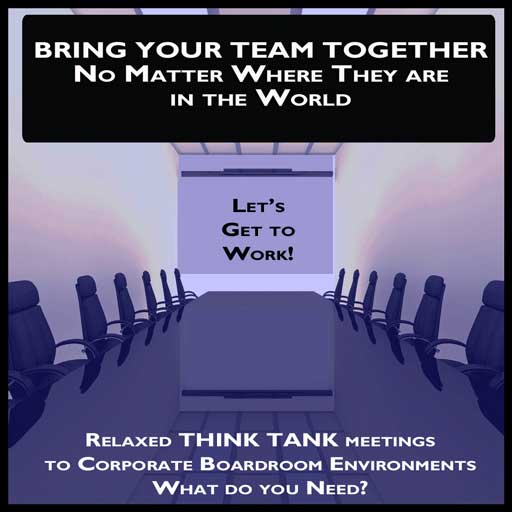
Change your 3DWebWorldz Focus Point to close window or use button below.
You may need to enable browser pop-ups to access links included in this window.
A2Z Conference Center & More
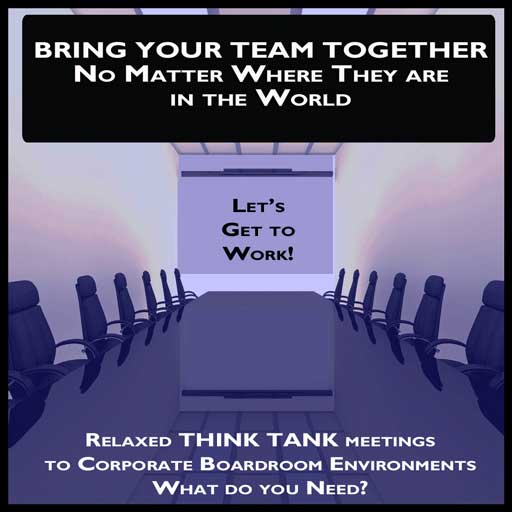
3DWebWorldz is the perfect place to have your next meeting.
Bringing team and group members together virtually is an easy and affordable way to accomplish your goals.
Between our easy 1-click Voice Option, Chat System and our Advanced Toolset, you will have everything you need at your fingertips...no matter where you are in the world.
You are welcome to use our facilities, or we would be happy to help you set up your customized meeting area. For private meetings without interruption, please contact us for room rental.
Make an inquiry at the A2Z HelpDesk
Bringing team and group members together virtually is an easy and affordable way to accomplish your goals.
Between our easy 1-click Voice Option, Chat System and our Advanced Toolset, you will have everything you need at your fingertips...no matter where you are in the world.
You are welcome to use our facilities, or we would be happy to help you set up your customized meeting area. For private meetings without interruption, please contact us for room rental.
Make an inquiry at the A2Z HelpDesk
Change your 3DWebWorldz Focus Point to close window or use button below.
You may need to enable browser pop-ups to access links included in this window.
If scrolling is not available on your device, press ESC to regain cursor. Change your 3DWebWorld focus to close this window.

Change your 3DWebWorldz Focus Point to close window or use button below.
You may need to enable browser pop-ups to access links included in this window.
VOICE in 3DWW - 1-Click Option

Voice is provided in 3DWebWorldz regions by clicking the JOIN VOICE button at the bottom left of your world window. You must click the button to both HEAR and PARTICIPATE in the conversation.
If you want to listen, but not talk, click the Join Voice button and then the MUTE button.
Every region is on it's own "channel".
If you are having issues with voice, first make sure you are al on the same channel. Your current voice channel is listed above the MUTE/UNMUTE option.
Channels are created for each region. If you are in the wrong channel, the following actions will fix the issue:
a) reload the world (Menu Info button / Reload the World);
b) reload the browser,
c) log out and log back in.
If you continue to have trouble, please report the issue to the A2Z Smart Group Help Desk.
For additional voice conferencing and video conferencing options, please take a look at our Advanced Meeting Tools.
If you want to listen, but not talk, click the Join Voice button and then the MUTE button.
Every region is on it's own "channel".
If you are having issues with voice, first make sure you are al on the same channel. Your current voice channel is listed above the MUTE/UNMUTE option.
Channels are created for each region. If you are in the wrong channel, the following actions will fix the issue:
a) reload the world (Menu Info button / Reload the World);
b) reload the browser,
c) log out and log back in.
If you continue to have trouble, please report the issue to the A2Z Smart Group Help Desk.
For additional voice conferencing and video conferencing options, please take a look at our Advanced Meeting Tools.
Change your 3DWebWorldz Focus Point to close window or use button below.
You may need to enable browser pop-ups to access links included in this window.
If scrolling is not available on your device, press ESC to regain cursor. Change your 3DWebWorld focus to close this window.

Change your 3DWebWorldz Focus Point to close window or use button below.
You may need to enable browser pop-ups to access links included in this window.
3DWW Social Connect

Press ESCAPE to regain your cursor and access links below.The links below will open up a new tab. You must enable pop-up windows, so check your browser bar for permissions if nothing happens on your first click.
Thank you for sharing, liking and following us!
Facebook
Twitter
News and Blog
Join us on Discord - Recommended!
Patreon - Thank you for your support!
YouTube - Video Tutorials and Tours
Customer Support - Contact Us
Thank you for sharing, liking and following us!
News and Blog
Join us on Discord - Recommended!
Patreon - Thank you for your support!
YouTube - Video Tutorials and Tours
Customer Support - Contact Us
Change your 3DWebWorldz Focus Point to close window or use button below.
You may need to enable browser pop-ups to access links included in this window.
3DWebWorldz.com
Users with region building rights:
Region Owner: Evie_Marie
Region Owner: Evie_Marie

