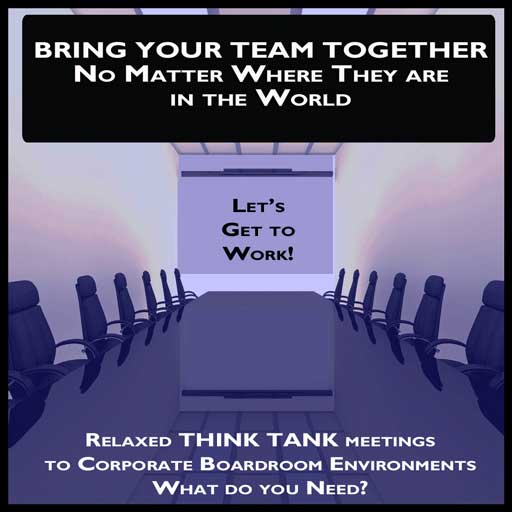Voice is provided in 3DWebWorldz regions by clicking the JOIN VOICE button at the bottom left of your world window. You must click the button to both HEAR and PARTICIPATE in the conversation.
If you want to listen, but not talk, click the Join Voice button and then the MUTE button.
Every region is on it's own "channel".
If you are having issues with voice, first make sure you are al on the same channel. Your current voice channel is listed above the MUTE/UNMUTE option.
Channels are created for each region. If you are in the wrong channel, the following actions will fix the issue:
a) reload the world (Menu Info button / Reload the World);
b) reload the browser,
c) log out and log back in.
If you continue to have trouble, please report the issue to the
A2Z Smart Group Help Desk.
For additional voice conferencing and video conferencing options, please take a look at our Advanced Meeting Tools.
 Thank you for visiting.
Thank you for visiting. Thank you for visiting.
Thank you for visiting.